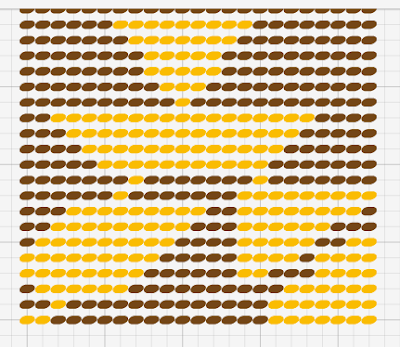Tuesday, December 22, 2015
Scratch Blog Post #1
There are many options when using scratch.
Here are the numbers for the following:
Motion: 17
Looks: 19
Sound: 13
Pen: 11
Data: 2
Events: 8
Control: 11
Sensing: 20
Operations: 17
More Blocks: 2
In the costume section you can paint your own, edit a sprite, or upload your own images. In sounds you can upload sounds that are provided on the site, record your own or take recordings you already have on your computer. You can also add your own backdrop or use the ones they already have on the site. There are also many sprite options or you can just make your own. Overall I enjoyed creating and learning new things on Scratch.
Wednesday, December 2, 2015
Thanksgiving with images
First Picture: - Added a fabric texture to the background.
-Added a black frame.
-Changed color of text.
Second Picture: -Added a border.
-Softened color.
-Changed background color.
Third Picture: -Added a layered border of three colors.
-Got rid of background color.
-Added a paint-like texture
Fourth Picture:- Changed font of words.
-Added clip art.
-changed border.
-Added a black frame.
-Changed color of text.
Second Picture: -Added a border.
-Softened color.
-Changed background color.
Third Picture: -Added a layered border of three colors.
-Got rid of background color.
-Added a paint-like texture
Fourth Picture:- Changed font of words.
-Added clip art.
-changed border.
Wednesday, November 18, 2015
HTML Quiz
When I took the quiz I got a 15/25 which is a 60%. What I still need to know is how to insert a background color, link, and to learn what an iframe is. I knew how to start and end tags.
Friday, November 13, 2015
Intro to Html
When I used html today the tools I used were W3 schools tutorial and notepad to create my own page. At first I found it challenging but then I got the hang of it.
Saturday, November 7, 2015
Friday, November 6, 2015
Wednesday, November 4, 2015
Secret Message Decoding
Meghan F. Meghan Loves Summer
Jamie R- Mint Chocolate Chip
Mia L- Corn on the Cob
Jamie R- Mint Chocolate Chip
Mia L- Corn on the Cob
Tuesday, November 3, 2015
Secret Message
X=1 O=0
OOOXX
OXXXX
OXXOX
OOXOX
XOOXX
OOXOX
OOXOX
OXXOX
OOOOX
XOOXO
XXOOX
XOOOO
OXXXX
XOOOO
XOOOO
OXOOX
OXXXO
XOOXX
Monday, October 26, 2015
20 Questions Reflection
When my partner and I played 20 questions we won once. The round we won in was when we were guessing the character Joey from Friends. The rest of the times we played it took the computer until the high twenties to guess our character. I enjoyed playing this game.
Thursday, October 22, 2015
Blog Observation
I think everyone did a great job on their creative designs. All the designs were very detailed and used a lot of color. It looks like everyone used different skills to reach their goal. All the designs looked great.
Tuesday, October 20, 2015
#5 My choice Bead loom
For this activity I based it off of one of the examples and put some of my own creativity into it using the skills I practiced.
African American #4 Cornrow Activity
For this Cornrow activity I had to figure out a lot of different degrees and angles to position the pieces correctly. I would say this was the most challenging activity of them all since you had to play around until you figured out a system.
Native American #3 Rug Weaver
I think I've definitely improved working with the design tools. I'm only working point to point when I need to get into small areas. In this activity I used a lot of triangles using the triangle tool. I enjoyed this activity.
Monday, October 19, 2015
Native American #2 Basket Weavework
What I found most challenging about this activity was keeping track of what point I was on and figuring out how to make it symmetrical. Towards the end when I started to feel more comfortable with the tool, instead of going point by point I started to go by line. I found this a lot easier once I figured out how to do it.
Thursday, October 15, 2015
Tuesday, October 6, 2015
Hour of Code
When I went on the Hour of Code website I really enjoyed how you had to solve each of the puzzles. I chose the Frozen Ice Skating Challenge. The thing I did not like about the site is that some of the levels were very similar. What I learned is that you can repeat blocks by putting a repeat bracket around them. Overall I enjoyed this activity.
Friday, September 25, 2015
Post #2 Current Event
Apple has released the new iOS 9 as of last Wednesday. The new update includes an updated Siri, a battery saving mode, and a new and improved face time. This new operating system also takes up less space than the past one which was iOS 8. If people don't have enough room on their phones to update, a notification will pop up asking them if they want to delete some apps and make more space. Apple says this is the fastest adoption rate ever for an operating system.
http://money.cnn.com/2015/09/21/technology/apple-ios-9-adoption/index.html
Tuesday, September 22, 2015
Post #1 Introduction
My name is Amelia Collymore and I'm a Senior here at RMHS. I love drama, singing, and playing with my new puppy named Sasha. I have a brown belt in karate. I'm taking this class because I'm interested in computers and how they work. What I hope to get out of this class is learning some new and useful computer skills. I'm looking forward to applying what I will learn about computers to high school, college projects, and research papers.
Subscribe to:
Comments (Atom)